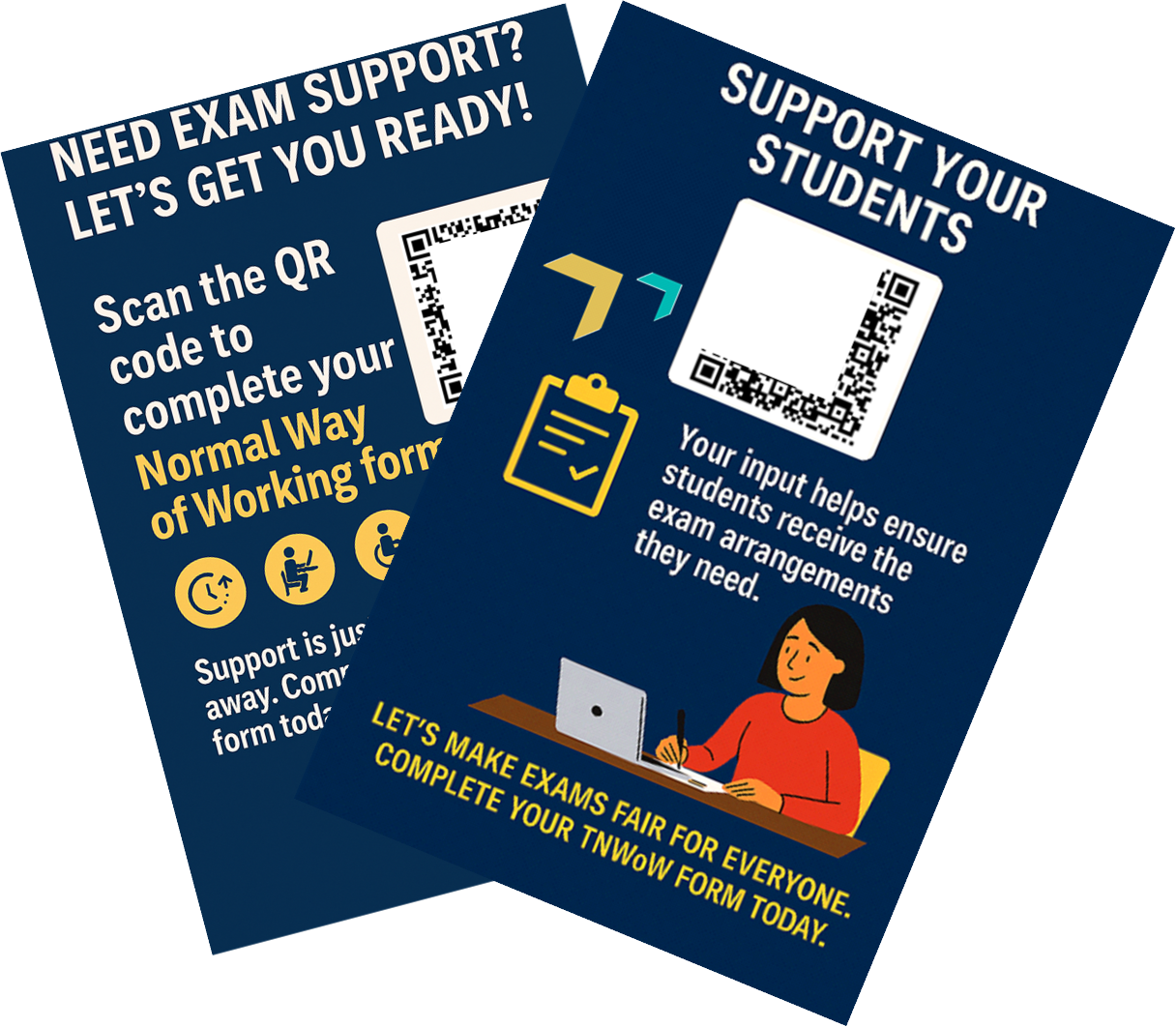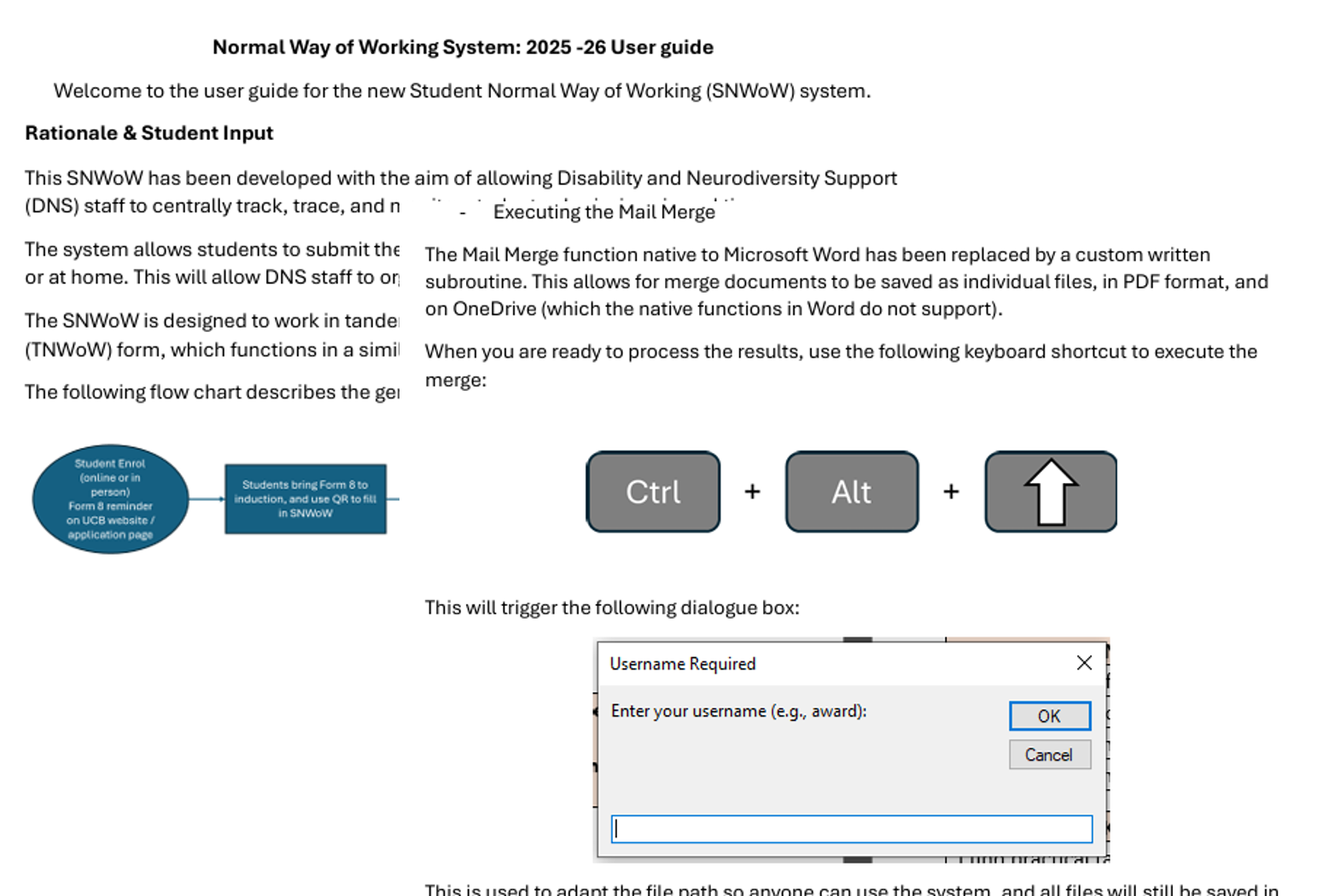University College Birmingham - 2024 - 25
Background:
Everyone can be daunted when faced with assessments and exams in College. It is only natural that some students may need more assistance, in order to help them function in line with their peers.
This assistance can take multiple forms, including (but not limited to):
Conditions such as dyslexia, autism spectrum disorder, or even diabetes all require that the student be assessed by the college team to ensure that any provision is equitably implemented and monitored, to ensure that the student can function effectively in line with their peers.
The Disability and Neurodiversity Support team are responsible for:
Until 2024, this process was entirely paper based.
2024 - Maths & English Pilot Program
In 2024, I reached out to the DNS department to suggest a collaboration with the maths and English department at UCB, to trial an electronic submission system, based within the Microsoft 365 suite (Forms, Excel & Word), whereby students and staff could complete the questionnaire electronically, and all submissions would be centrally (and digitally!) stored.
The key design challenge was ensuring that the output was still in the original format, as this is what was advocated for by Patoss (the professional association of teachers of students with specific learning difficulties), and shown previously as an acceptable format by JCQ and the range of exam boards in the UK governed by them.
There were a number of technical challenges to overcome, and software constraints: anything designed would have to make use of existing hardware, software, and network capabilities…
Maths & English Pilot - Design Challenges
With the full suite of Microsoft Office 365, and both networked and cloud storage available, we were able to design a flow whereby maths and English student and staff data could be inputted, processed, saved individually, and sent to the DNS team en masse, so students could be assessed quickly, and applications sent more efficiently:
Students and staff complete the Patoss questionnaire online, either on their own device or a college PC
All data is synced to a spreadsheet, where formulae are used to ‘screen’ students who may require assessment.
The flagged responses are then imported to Word as a mail merge document and saved in bulk.
The merge document is then saved as individual files, and sent to the DNS team in batches.
Maths & English Pilot - Results
The pilot team evaluated the platform, and agreed that the system had enough promise to roll out institution-wide (both the College and the 6th Form – the HE side had no requirement for this system). The key issue to be overcome however, is that I would not be able to administrate an institution level system from my maths lecturer desk.
Any system designed, would therefore have to be user friendly enough that any of the DNS staff could administrate it unsupervised, and robust enough to handle any errors which may have arisen from invalid data input or improper use.
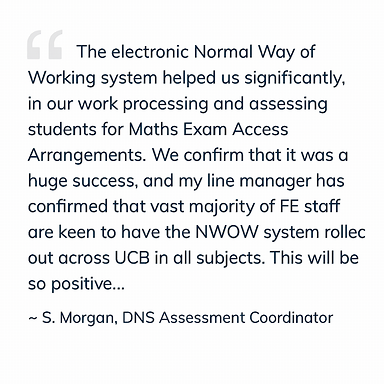
NWoW 2025
Whilst the core process was to remain the same (online form, automatic screening and individual saving), there were a number of new considerations for the updated, institution level system to be developed over the summer of 2025: >
The system had to be run and administrated by the exams team. When the system goes live, I have no need to access the data as part of my role, therefore I would need to relinquish all files upon completion and roll out.
With the system going institution-wide, course type branching, input error handling, and automated combo box population all had to be added to ensure data validity.
The ‘networked’ save location would no longer be suitable for files of this nature, so we are limited to saving on OneDrive – which the native mail merge function did not support on this site.
The solution was a custom written mail merge program which allowed each form to be saved individually (by student ID) as a PDF, in the DNS team’s secure OneDrive area.
The output would eventually have to be saved as PDF to be sent to the exam boards – another handicap of the native mail merge function.
New Process
Whilst the core process was to remain the same (online form, automatic screening and individual saving), there were a number of new considerations for the updated, institution level system to be developed over the summer of 2025:
Online Submission:
All students complete the NWW form online. Students are also afforded the ability to refuse assessment if they know they don’t need exam concessions.
Automated Screening:
All data is synced to a spreadsheet, where formulae are used to ‘screen’ students who may require assessment.
Report Generation:
The flagged responses are then imported to Word as a mail merge document template.
Saving & Notification:
A custom made mail merge program then completes the process:
Saving
The NWW files are saved as individual PDFs to the Exams team OneDrive, along with a link to the student’s ‘Form 8’
Notification
Personal Tutors are automatically notified via the exams team email address that they are required to complete a Lecturer NWW for their student
Deployment & Support
As this was one of the first systems designed where I would have no further input, deployment and training materials had to be designed to ensure that the system could run without its designer on hand.
Therefore, a full support package was created, including:
Live small group training sessions for users / admins
A recording of the training session
Technical user manuals with FAQs
A training kit for all academic staff
‘Marketing’ posters to engage staff and students with the new system.